# 이전에 우리가 무엇을 했을까?
# 이전에 서버단에서 응답을 해줄 server단을 구현했습니다. 이제는 데이터를 요청해줄 웹단을 구현해봅시다.
# 저희가 만들려는 건 게시판 사이트입니다.
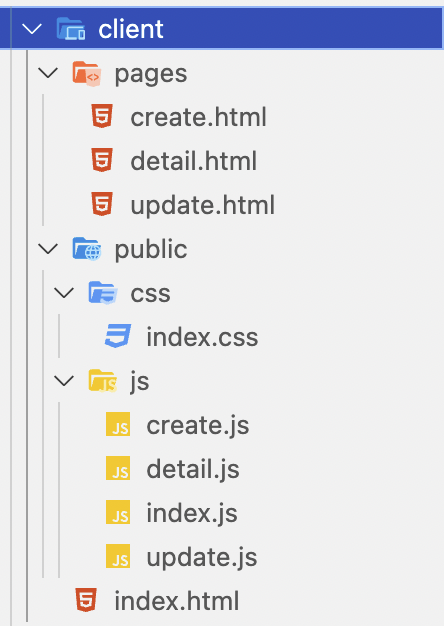
# 게시판 사이트답게 게시판 게시글 담아줄 html 페이지를 만들어봅시다.
* index.html
# 일단 코드를 쉽게 짜기 위해 헤드 부분에 부트스트랩, 제이쿼리, 개인적으로 적용할 css 등을 import 합니다.
# <thead> ~ </thead> 컬렉션
# <th> ~ </th> 스키마
# <tbody> 부분에 데이터를 넣으겁니다.
# 그럼 js를 이용해서 tbody의 태그를 찾고
# ajax를 이용해서 get요청을 해서 데이터를 가져온 후 넣는 작업을 하겠습니다.
# 그걸 하기 위해 관련 js파일을 가져오는 건 애라 script태그에
<!DOCTYPE html>
<html lang="ko">
<head>
<meta charset="UTF-8">
<meta http-equiv="X-UA-Compatible" content="IE=edge">
<meta name="viewport" content="width=device-width, initial-scale=1.0">
<title>index</title>
<script src="https://code.jquery.com/jquery-3.6.1.js" integrity="sha256-3zlB5s2uwoUzrXK3BT7AX3FyvojsraNFxCc2vC/7pNI=" crossorigin="anonymous"></script>
<!-- CSS only -->
<link href="https://cdn.jsdelivr.net/npm/bootstrap@5.2.1/dist/css/bootstrap.min.css" rel="stylesheet" integrity="sha384-iYQeCzEYFbKjA/T2uDLTpkwGzCiq6soy8tYaI1GyVh/UjpbCx/TYkiZhlZB6+fzT" crossorigin="anonymous">
<!-- JavaScript Bundle with Popper -->
<script src="https://cdn.jsdelivr.net/npm/bootstrap@5.2.1/dist/js/bootstrap.bundle.min.js" integrity="sha384-u1OknCvxWvY5kfmNBILK2hRnQC3Pr17a+RTT6rIHI7NnikvbZlHgTPOOmMi466C8" crossorigin="anonymous"></script>
<link href="./public/css/index.css" rel="stylesheet" type="text/css">
</head>
<body class="container" style="padding: 40px;">
<!-- http://localhost:7777/post/ get => post의 list를 가져오는 부분 -->
<table class="table">
<thead>
<tr>
<th scope="col">순서</th>
<th scope="col">제목</th>
<th scope="col">업데이트</th>
<th scope="col">삭제</th>
</tr>
</thead>
<!-- tbody에 게시글들을 넣을 예정 -->
<tbody id="table-id">
</tbody>
</table>
<div class="my-div">
<button type="button" onclick="location.href='./pages/create.html'" class="btn btn-outline-dark">게시글 작성</button>
</div>
</body>
<script src="./public/js/index.js"></script>
</html>* index.js
1. getPostList() 함수가 ajax를 이용해서 get 요청을 한 후, 가져온 데이터를 append를 하여 추가하는 함수입니다.
2 - 1. 클라이언트에서 localhost:7777/post로 ajax 요청을 하면 server는 해당 url을 받아서 이전에 exprss로 구현한 라우터 목록을 보고 맞는 곳에 적용하고 server 이제 데이터베이스에 접속해서 해당 구현을 실행 후 다시 클라이언트에게 보내주는 방식입니다.
2. js를 이용해서 해당 태그를 찾는 건 $("#table-id)로 찾았는데 바닐라 자바스크립트로 찾고 싶으면
3. documetnt.getElementById(table-id)라고 하면 마찬가지로 찾을 수 있습니다.
4. 그리고 이전에 말씀드렸다시피 완성한 코드를 복습하는 용도이기 수정 버튼, 삭제 버튼, 그리고 글 클릭 시 상세 내용 관련 이벤트 함수가 아래에 미리 정의돼있습니다.
5. 다음에 수정, 삭제, 상세보기는 아래의 이벤트 함수를 이용해서 구현하 것입니다.
6. 참고로 append 하는 태그들에 data._id가 각각 게시글의 id입니다. 몽구에서 자동으로 제공해주는 id를 사용하는데 그 몽구스 가 자동적으로 _id 형태로 제공하기에에 다음과 같이 가지고 와서 append 하는 것 이죠.
7. 삭제, 상세보기, 수정할 때 다 _id를 식별자로 게시글이 무엇인지 판단하는 코딩을 할 것입니다.
8. 이렇게 구현하면 아래의 그림처럼 게시판이 나옵니다.
$(document).ready(() => {
getPostList();
});
// post의 리스트를 가져오는 함수
let getPostList = () => {
$("#table-id").empty();
// readt() -> index.html이 준비 되면 실행!
// 1. index.html의 로딩이 되면 post의 list를 전부 가져오는 코드를 작성.
// 2. 가져온 post의 list를 index.html에 뿌려줌.
// ajax를 통해서 서버에 posts의 list를 요청하는 부분
// => 서버의 app.js로 가서 posts의 리스틀를 보내주는 부분에가서 데이터를 받아오는 것.
$.ajax({
url: `http://localhost:7777/posts`,
type: "GET",
success: (res) => {
console.log(res);
res.map((data, idx) => {
$("#table-id").append(`
<tr>
<th scope="row">${idx + 1}</th>
<td>
<p id="dtit" onclick="detailBtn('${data._id}')">${data.title}</p>
</td>
<td>
<button type="button" onclick="updateBtn('${data._id}')" class="btn btn-outline-warning">수정</button>
</td>
<td>
<button type="button" onclick="deletePost('${
data._id
}')" class="btn btn-outline-danger">삭제</button>
</td>
</tr>
`);
});
},
error: (err) => {
console.log(err);
},
});
};
// 수정 이벤트 핸들러
let updateBtn = (id) => {
localStorage.setItem('post-id', id);
location.href = './pages/update.html';
}
// 디테일 이벤트 핸들러
let detailBtn = (id) => {
localStorage.setItem('save-id', id);
location.href = './pages/detail.html';
}
let deletePost = (id) => {
if (window.confirm("Do you really want to delete?")) {
// 확인
// http:localhost:7777/posts/:id/delete
$.ajax({
url: `http://localhost:7777/posts/${id}/delete`,
type: "GET",
success: (res) => {
console.log(res);
alert(res.message);
getPostList();
},
error: (err) => {
console.log(err);
},
});
}
};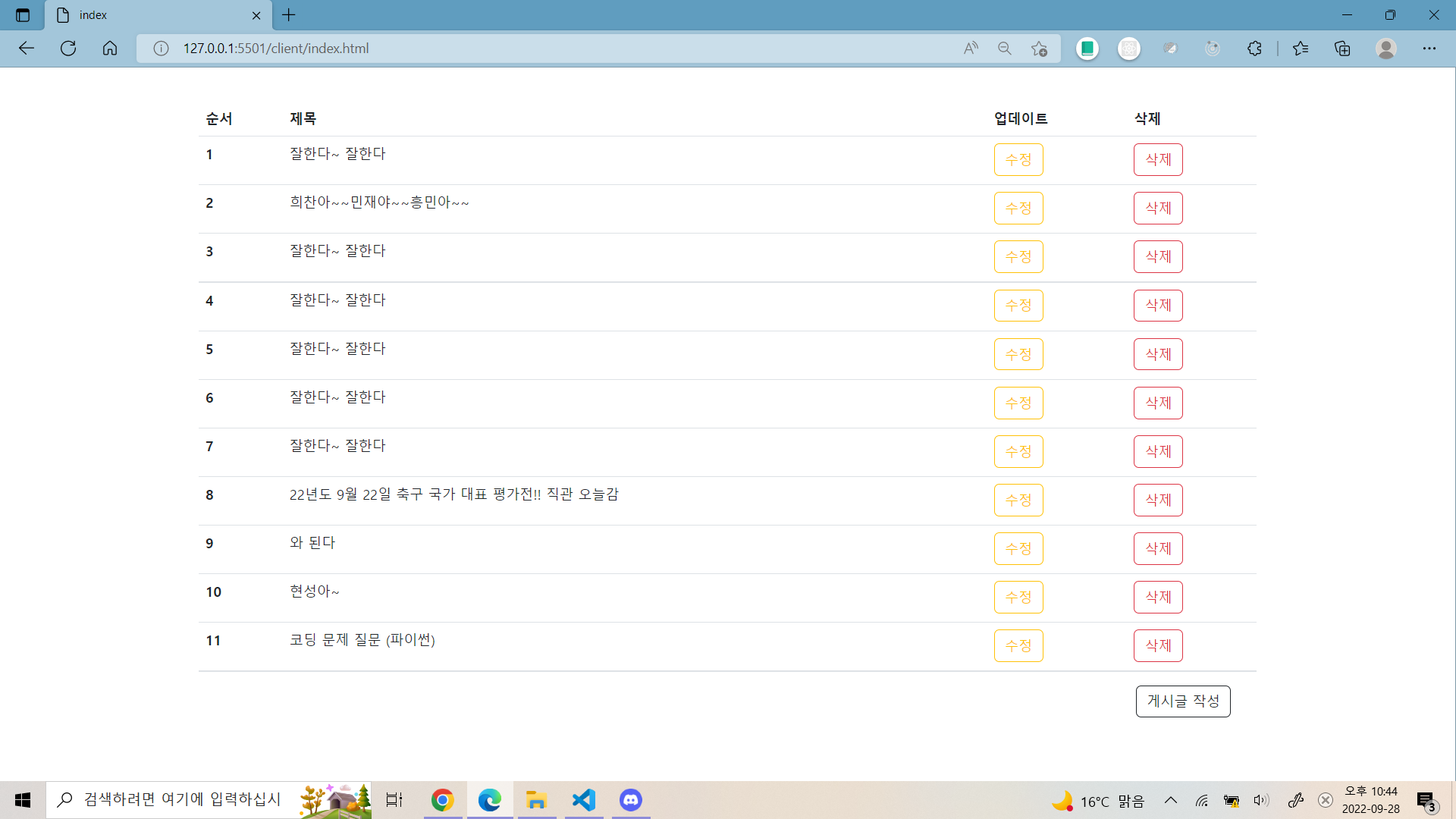
# 좋습니다. 이제 이미지에서 보이듯 수정, 삭제, 작성, 상세보기 하면 구현하면 됩니다.
# 수정 구현
1. 수정을 구현해봅시다. 노란색 버튼을 누르면 수정이 되는 페이지로 이동하게 할 것입니다.
2. 또한 클릭할 때 해당 글 태그의 id 즉, 아까 _id를 가져와서 저장한 id를 지역 저장소에 저장을 한 후 update페이지로 이동 3할 것입니다.
3. 왜 저장하냐면? 내가 상세보기 페이지로 이동한 후, 해당 id로 데이터베이스에 접속해서 데이터를 가져와야 하기 때문이죠.
4. localStorage.setItem(key, value)이 로컬 저장소에 저장하는 매서드입니다.
5. location.href = ""; 는 해당 "" 안에 절대 경로 or 상대 경로 방식으로 페이지를 이동하게 하는 파일입니다.
6. 이렇게 하면 update.html로 이동합니다.
// 수정 이벤트 핸들러
let updateBtn = (id) => {
localStorage.setItem('post-id', id);
location.href = './pages/update.html';
}
* update.html
<!DOCTYPE html>
<html lang="ko">
<head>
<meta charset="UTF-8">
<meta http-equiv="X-UA-Compatible" content="IE=edge">
<meta name="viewport" content="width=device-width, initial-scale=1.0">
<title>update</title>
<script src="https://code.jquery.com/jquery-3.6.1.js" integrity="sha256-3zlB5s2uwoUzrXK3BT7AX3FyvojsraNFxCc2vC/7pNI=" crossorigin="anonymous"></script>
<!-- CSS only -->
<link href="https://cdn.jsdelivr.net/npm/bootstrap@5.2.1/dist/css/bootstrap.min.css" rel="stylesheet" integrity="sha384-iYQeCzEYFbKjA/T2uDLTpkwGzCiq6soy8tYaI1GyVh/UjpbCx/TYkiZhlZB6+fzT" crossorigin="anonymous">
<!-- JavaScript Bundle with Popper -->
<script src="https://cdn.jsdelivr.net/npm/bootstrap@5.2.1/dist/js/bootstrap.bundle.min.js" integrity="sha384-u1OknCvxWvY5kfmNBILK2hRnQC3Pr17a+RTT6rIHI7NnikvbZlHgTPOOmMi466C8" crossorigin="anonymous"></script>
</head>
<body class="container">
<form id="update-form">
<div class="mb-3 mt-3">
<label for="title" class="form-label">title</label>
<input type="text" class="form-control" name="title" id="title" placeholder="제목 입력 ㄱ">
</div>
<div class="mb-3">
<label for="content" class="form-label">content</label>
<textarea class="form-control" name="content" id="content" placeholder="내용 넣어 ㄱ" rows="3"></textarea>
</div>
<div>
<button type="button" id="update-btn" class="btn btn-primary">수정</button>
<button type="button" class="btn btn-info" onclick="history.back()">취소</button>
</div>
</form>
</body>
<script src="./../public/js/update.js"></script>
</html>
* update.js를 이용하여 title, content 태그에 이미 입력했던 값을 보여주게끔 해봅시다.
1. 이동하기 전에 저장했던 로컬 저장소에 id를 가져옵니다
2. 마찬가지 서버에 localhost:7777/posts/:id/find로 요청을 해줍니다.
3. 데이터를 가져오는 데 성공하면
4. title과 content에 가져온 데이터를 넣습니다. title은 바닐라 자바스크립트 방식, content는 제이쿼리 방식입니다.
5. 이렇게 가져오고 나서 update버튼을 클릭하면, 제출 전에 비어있는지 여부만 체크하고
6. 이 저 수정하기 위해 post요청을 ajax로 하는 것입니다.
7. 마찬가지로 id를 기반으로 찾아가서 post요청을 하고 성고 하면 success, 실패하면 error가 뜨는 것이죠.
$(document).ready(() => {
let id = localStorage.getItem("post-id");
// get http://localhost:7777/posts/:id/find
$.ajax({
url: `http://localhost:7777/posts/${id}/find`,
type: "GET",
success: (res) => {
console.log(res);
// $("#title").val(res.title);
document.getElementById("title").value = res.title;
$("#content").val(res.content);
},
error: (err) => {
console.log(err);
}
})
// update
$("#update-btn").on('click', () => {
if ($("#title").val() === "") {
alert("제목 입력하라고~");
return;
}
if ($("#content").val() === "") {
alert("내용 입력하라고~");
return;
}
// serialize는 제이쿼리가 알아서 쿼리스트링을 해준다.
console.log($("#update-form").serialize());
// http://localhost:7777/posts/:id/update
$.ajax({
url: `http://localhost:7777/posts/${id}/update`,
type: 'POST',
data: $("#update-form").serialize(),
success: (res) => {
console.log(res);
alert(res.message);
location.href = './../index.html';
},
error: (err) => {
console.log(err);
}
})
});
});
후기
* 이런 식으로 삭제, 생성, 상세페이지를 구현합니다. 로직의 순서는 이런 양상입니다.
* 오늘은 여기까지 포스팅하고 시간이 생기면 다음에 남은 것도 하겠습니다.
'웹 개념' 카테고리의 다른 글
| [Vue3] emits 받는 방법 (0) | 2022.12.22 |
|---|---|
| 웹팩, 툴링, 트랜스파일 (0) | 2022.11.30 |
| 서버와 웹단을 직접 구현하여 게시판 사이트 만들기 - (1) (2) | 2022.09.25 |
| express.js 와 ajax를 이용한 라우팅과 비동기 통신 구현(2) (1) | 2022.09.21 |
| express.js 와 ajax를 이용한 라우팅과 비동기 통신 구현(1) (0) | 2022.09.20 |


